Our Latest Product Release is Here
One thing that our customers love about Connected Worker® by Parsable is the data they’re able to capture. With this data and the way it’s captured, they’ve been able to:
- Reduce administrative work for frontline workers and managers
- Identify, track and respond to operational trends
- Discover new actionable insights
Taken individually, these accomplishments are impactful. Together – they’re transformative. That’s what our latest product release is all about.
Your data. Your way.
Read on for more!
New Parsable Data Pipelines
With the right strategy in place, your data can be used for business intelligence (what’s happening/what happened) and business analytics (what will happen). The key to realizing your data’s full potential is when you get the data. With our new streaming and batch data pipelines, you have new ways to get your data when you need it.

Streaming Data Pipeline
Get a steady, continuous stream of data on demand, like a step completed in an SOP or a job completion, as they happen. Power real-time dashboards and trigger event-driven workflows in systems like an ERP or CMMS.
Batch Data Pipeline
Schedule daily data pushes from Parsable’s cloud to your cloud. Get your full history of Parsable data in one convenient batch. Systematically discovering trends and insights through your business analytics initiatives.
New Global and Local Templates for Job Management
It can be difficult to standardize company processes centrally while allowing for flexibility at the many different sites in your operations. That’s exactly what we solve with global and local templates.
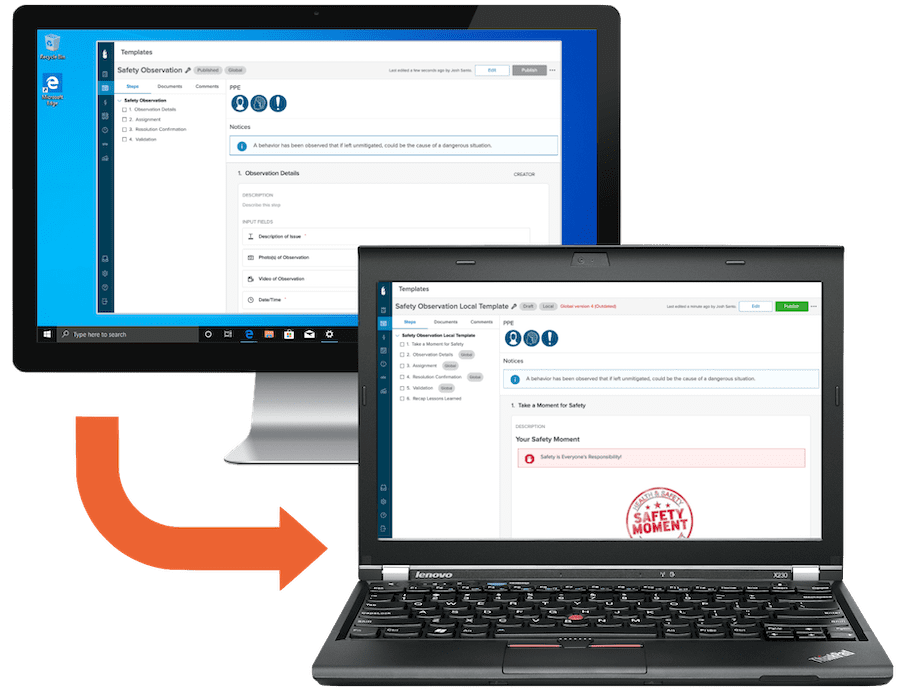
You can now set a standard template at a global level that can then be accessed, adapted, and adopted at a local level. This helps you make sure you’re providing a standard experience for frontline workers while capturing the data you need across sites.
We’re excited to bring these powerful new capabilities to you, and eager to get you and your teams up and running. For more information, read our press release, contact your customer success manager and/or check out our full Release Notes.






