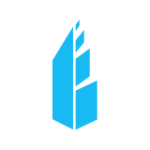What are Digital Work Instructions?
Almost everything in our world has been digitized to some extent. Newspapers are now digital, books are eBooks, and letters are emails. The same goes for work instructions – now referred to as digital work instructions.
In simple terms, digital work instructions are electronic versions of step-by-step guides or manuals that provides information on how to complete a specific task or process. They are usually presented in a digital format, such as a PDF file, MS Word file, webpage, or mobile app. People who need these instructions can view them on their mobile devices, wearable technology, or desktop computers.
Read on for a guide on the advantages and use cases of digital work instructions.
- Components of Digital Work Instructions
- Advantages of Digital Work Instructions
- Use Cases of Digital Work Instructions
- Best Practices for Using Digital Work Instructions
- Digital Work Instructions and Connected Worker Software
Components of Digital Work Instructions
All digital work instructions have specific components that make them easy to understand and follow. Here are some standard ones.
Format
The format refers to how digital work instructions are presented. The standard structure for digital work instructions is as follows:
- Title: The name of the work instruction.
- Introduction: The purpose and objective of the work instruction.
- Materials Required: The list of tools or equipment needed to perform the task.
- Steps: The sequential steps required to complete the task.
- Images or Videos: Visual aids to help understand the instructions better.
- Troubleshooting: Possible issues that may arise and how to address them.
Good digital instructions have a user-friendly format without a complex structure or language that could confuse the user.
Features
The features of digital work instructions vary depending on the chosen platform or software. However, some standard features may include:
- Interactive elements such as clickable buttons and hyperlinks
- Multimedia support for images, videos, and animations
- Easy access to resources and external links for further assistance
- Search function for quick navigation
- Customizable options for personalization or different languages
Accessibility/Mobility
Since digital work instructions are meant for use by different stakeholders, they should be accessible. For instance, the instructions should be compatible with different devices, including desktops, laptops, tablets, and smartphones.
They should also be accessible for users with disabilities such as visual or hearing impairments. Plus, there must be offline availability for remote work or limited internet connectivity.
Tech Integrations
Integrating digital work instructions with other tech tools can improve efficiency and streamline processes. For instance, digital instructions may be integrated with project management software to assign tasks and track progress.
Similarly, integration with communication platforms can facilitate real-time collaboration. A good example would be integration with a tool like Slack, which could allow users to discuss certain procedures within the instructions and ask for help if needed.
Advantages of Digital Work Instructions
There are many benefits of digital work instructions. Let’s explore some of them below.
Clear Instructions and Guidance
The most basic advantage of digital work instructions is that they provide clear and concise guidance for task completion. Depending on what works best for your team, you can tweak the format to include checklists or step-by-step procedures.
Real-Time Updates/Version Control
Digital instruction software applications usually support real-time updates, which means that changes made to the instructions are immediately available to all users.
Similarly, version control keeps everyone on the same page. Only authorized users can create digital work instructions or make changes to them. This is much more efficient than verbal instructions or traditional paper versions, which are complicated to upgrade.
Overall Efficiency and Productivity Gains
Together, all these benefits ultimately result in productivity gains. In addition, tribal knowledge previously confined to a few key employees now becomes accessible to everyone for an efficiency boost across the board.
Use Cases of Digital Work Instructions
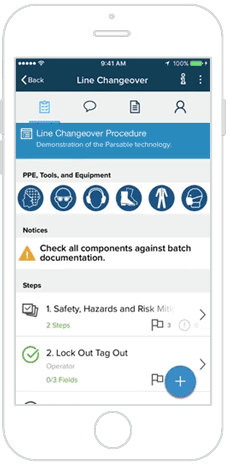
The use cases of digital work instructions differ across industries, such as the manufacturing industry, tech sector, retail, healthcare, and so on. Some common use cases are listed below.
Workflow Integration
Digital work instructions become part of the shop floor workflow when integrated with different software applications. This means that once workers complete a task, the system automatically updates its status and moves on to the next step.
Since this all happens in real time, there’s no need for manual data entry or waiting for supervisors to check off completed tasks.
Employee Engagement
Employee experience is just as important as customer experience. The happier your employees, the higher the retention rate.
What better way to improve the work experience than using work instruction solutions that provide all the necessary information in a centralized location? Employees no longer have to search for manuals or ask colleagues for help. Instead, everything they need is just a click away.
Continuous Improvement
Always room for improvement, and digital work instructions can help identify areas that need attention. Businesses can analyze the data collected from users’ interactions with the instructions to identify bottlenecks and optimize processes. Any feedback collected from employees can help tweak the instructions for optimal efficiency. Plus, it improves productivity and allows for cost savings.
Safety
Well-written and accurate work instructions are crucial for ensuring worker safety. For example, in potentially hazardous industries like oil and gas or construction, digital instructions can keep workers safe by providing detailed safety procedures and protocols. They can also include visual aids such as diagrams or videos to explain complex tasks.
Operations and Maintenance
Every industry has certain operations and areas that need to be continuously maintained. Digital work instructions provide a blueprint for these tasks. Employees can follow the standard instructions to ensure that the company’s operations are always in order.
Training & Workforce Development
Verbal communication of processes and procedures can easily be misunderstood, leading to mistakes. Digital work instructions provide clear and concise steps that are easy to follow, decreasing the likelihood of errors and accidents. The ability to seamlessly update instructions also means that all employees will follow the same up-to-date instructions, ensuring consistency and quality across the workforce.
Digital work instruction software also makes onboarding and training a breeze. Their step by step guides, visual aids, and interactive features make it easier for new hires to learn procedures quickly. Let’s say you’re a construction manager, and you want to update a process. Instead of relaying this information verbally to 100+ employees on your job site, you can simply update the digital work instructions, and the information will reach the people who need it, saving time and helping them complete tasks more efficiently.
Best Practices for Using Digital Work Instructions
Merely incorporating digital instructions in your workflow isn’t enough. You also have to ensure their effective use. The following practices will help:
- Quality Assurance: Have a quality assurance process to ensure accurate and up-to-date work instructions.
- Regular Audits: Certain instructions may become obsolete over time, or you may introduce new procedures. Regular audits help keep instructions up to date.
- User Feedback: Encourage employees to provide feedback on the instructions and use this feedback to make improvements where needed.
Digital Work Instructions and Connected Worker Software
We’ve established that digital work instructions fuel continuous improvement. They also save time and improve organization-wide collaboration.
The one thing that ties all these benefits together is suitable software like Parsable’s Connected Worker, a frontline digitization solution that helps to:
- Streamline collaboration in real time through the native app
- Provide training materials and work instructions
- Collect data and share insights to inform process improvements
Get in touch to see it in action.
Ready to revolutionize your operational workflows? Experience the power of Parsable’s Connected Worker® software firsthand and discover how our solution can streamline your operations by digitizing your frontline.