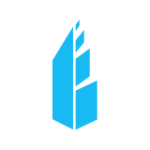Parsable’s Mobile App Just Got Better
At Parsable, we value customer feedback above all else, often standing shoulder-to-shoulder with workers and managers at job sites, learning firsthand how they’re interacting with our product every day – and how we can enhance the experience.
Based on direct customer input, we are excited to announce the newly redesigned step list user interface (UI) in the Parsable mobile app. This major update makes Parsable’s industry-leading app even more useful by enabling job executors (i.e., our end users) to get more done with fewer taps, and accomplishes four primary goals:
- Reduce the number of taps and screen changes required to complete work
- Provide job executors better context for where they are in a job
- Make checklist-style jobs faster to execute
- Extend support for rich-media content such as photos and videos to input fields
With this update, we set out to make the mobile app both simpler and more useful – so that jobs could be completed even faster. To accomplish this, we’re introducing several major mobile UI enhancements that significantly reduce friction for job executors while delivering more information at a glance.
Tapping a step now causes it to expand vertically, seamlessly revealing the step instructions, while keeping the user on the same screen. By expanding and collapsing each step while remaining on the same screen, users have better visual context of where they are within the entire job. When the user completes the step, it collapses back to its original size and automatically scrolls to the next applicable step.
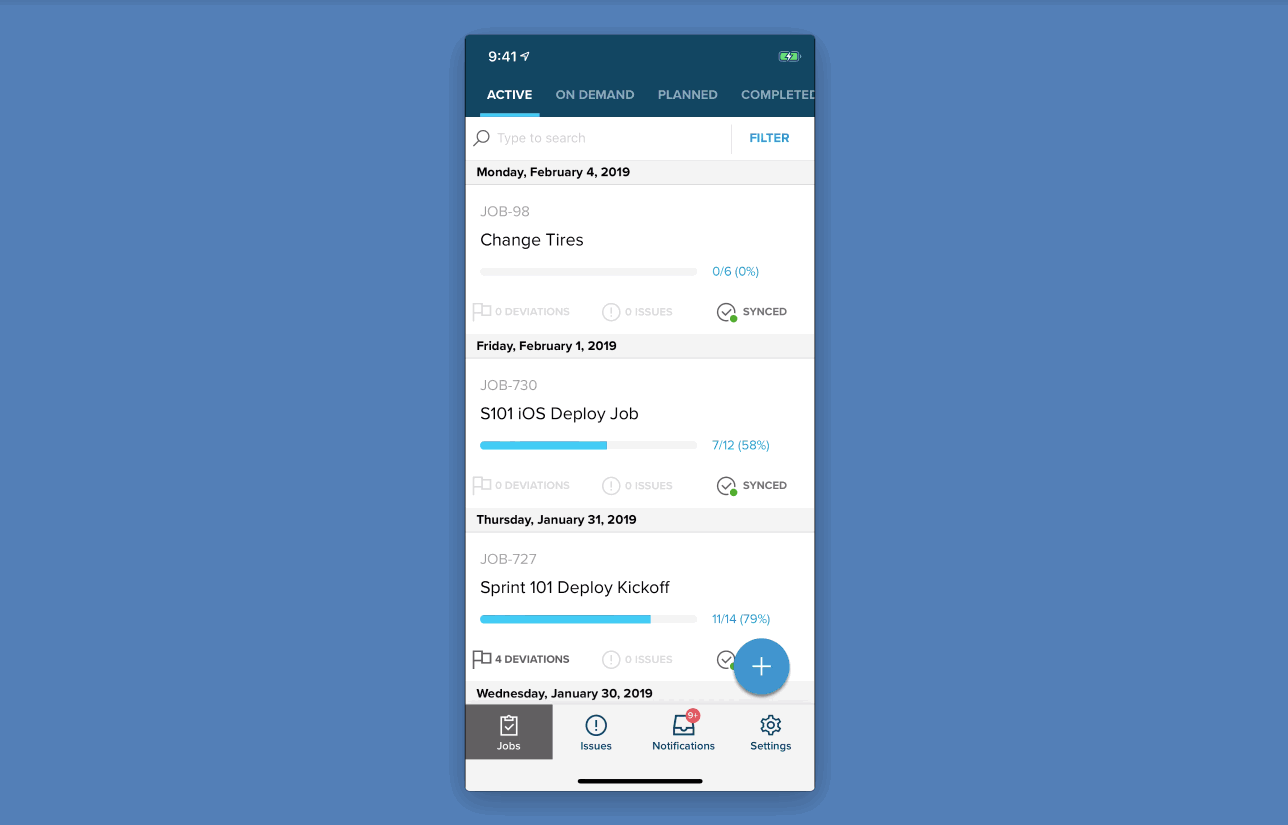
In addition to these usability enhancements, the Parsable mobile app now supports rich-media content – such as photos, videos, GIFs, or notices – on any input field. This means you can ensure operators see important job instructions when they need them most.
Lastly, completing checklist-style jobs has also gotten easier and faster. List and multi-list inputs with five or fewer options can now be completed with a single tap – no need to leave the current screen.
Like what you see? To learn more about the the new step list UI, reach out to your Parsable representative or contact the team for a demo!